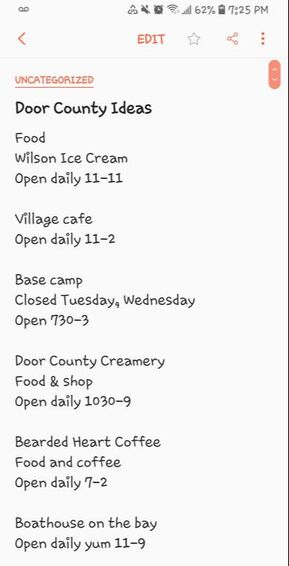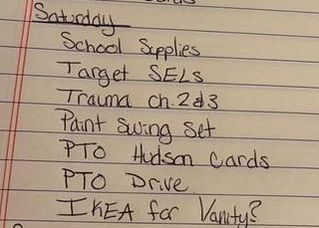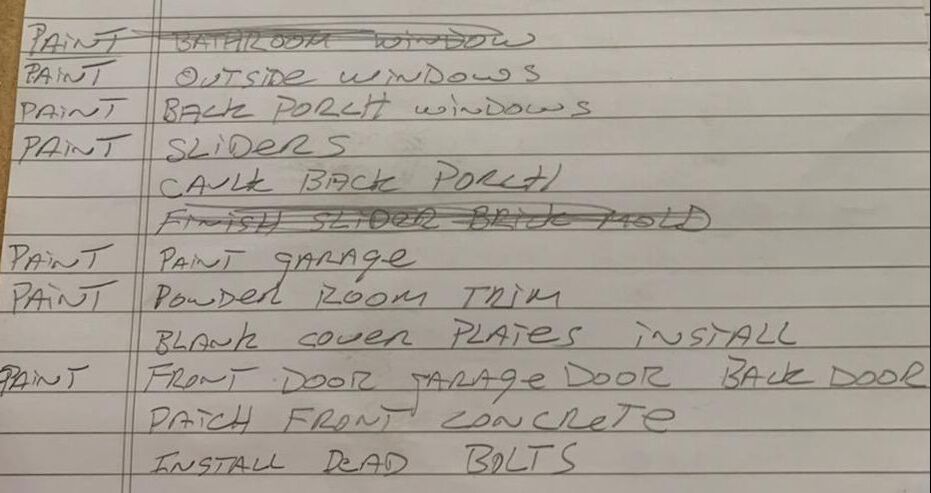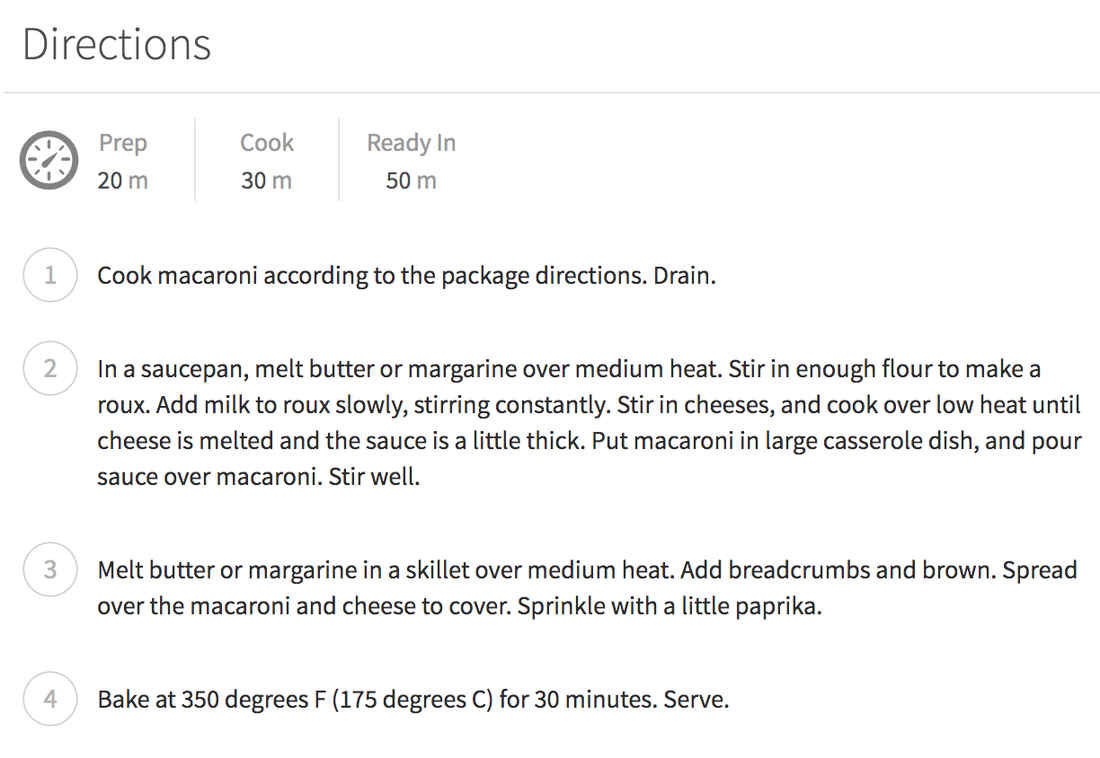Lists irl
(WPR Unit - 2G)
👉 FIRST things first, take a look at some example lists below. Pay attention to their similarities and differences.
SECOND:
- Open a new Microsoft Word document [using Office 365 (Word Online) or the desktop app].
- If you use the desktop app...be sure your document is saved to your OneDrive!
- Choose a topic. *Some examples include a general topic (like 'tennis' or 'Minecraft') or a "how-to" topic (like "How to tie your shoes")*
- Type your topic at the top of the new document you opened.
- MAKE A LIST about that topic using the list features in Microsoft Word. (Feel free to ask a classmate to help you come up with items for the list.)
- Rename the document "List" & submit the shareable link to the "Lists irl (WPR 2G)" assignment on Google Classroom.